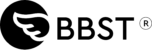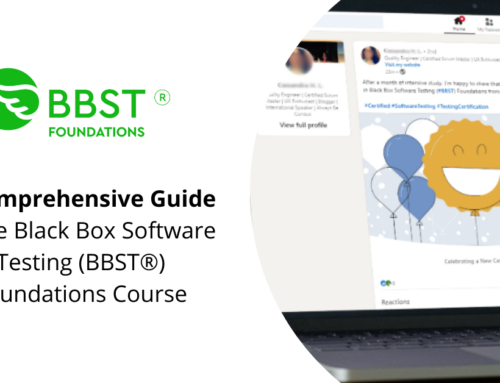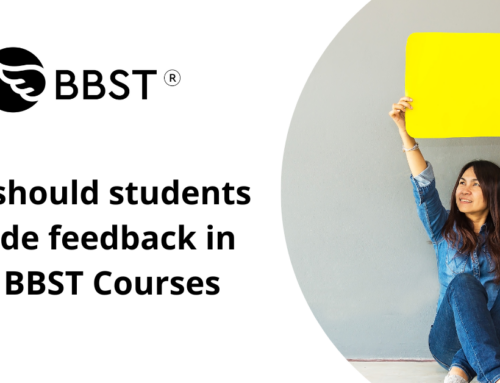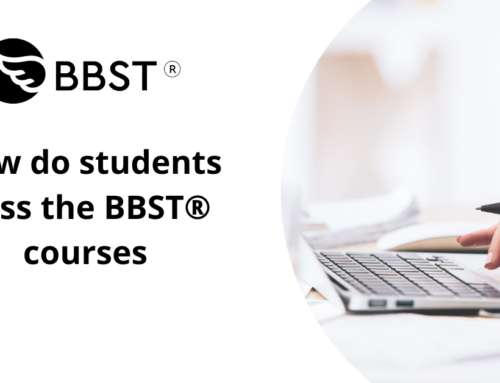Online students attend and participate in classes by logging in to the course website and participating in the discussions. To succeed online, it is essential that you:
- log in to the course several times a week;
- read and respond to course-related emails on time;
- participate in the course discussions as outlined by your instructor;
- complete all assigned work on time; and
- ask for help if and when you need it.
Active participation is particularly important in the BBST® courses because we have set them up to last three weeks each. If you fall significantly behind, you miss the course.
Discussions will usually take place in a Forum.
All courses have four standard forums:
- In the Meet & Greet forum, you introduce yourself and welcome others to the course.
- In the Help! Forum, you ask questions when you are confused, ask others to review your work or your ideas, and provide help to others in the course. A person who asks for help but doesn’t give support won’t get much help from anyone else.
- In the Hallway Hangout forum, people chat about things that are not necessarily directly related to the course. For example, this is where you would post a note that asks for help finding a new job, offers to host a study session, asks who is going to a specific conference, or suggests that classmates who are going to the conference get together for dinner.
- In the Quiz Gripe forum, you discuss, challenge, or sneer at any of the quiz questions.
In each course, you will be asked to review assignments written by other students. We discuss that aspect of your participation in more detail in the post, How should students provide feedback in this course?
Students from many cultures, with varied experience in online instruction, participate in these courses. Here are some suggestions for interacting with other students:
Mind Your Manners
All classrooms have rules – both spoken and unspoken – for proper behavior and collegial interaction. The rules about online classrooms and workplaces are slightly less clear than in face-to-face classes. However, you will sometimes hear others refer to “netiquette.”
Other members of the course community expect collegial participation from you. Now and again, misunderstandings happen. Following some basic netiquette guidelines can help you learn to avoid misunderstandings in the first place, deal with them when they occur, and learn to take a firm, but polite stand in discussions and disagreements.
Net·i·quette n. Etymology: blend of net and etiquette: etiquette governing communication on the Internet. Source: Merriam-Webster Online
Virginia Shea offers some Core Rules of Netiquette. Be sure to click on each rule for elaboration. There is good advice on this site for all of us.
Ask for Help
In the online classroom, your instructors can’t see the confused look on your face. If you are having trouble with something in class, please don’t be afraid to say something. Generally, it is best to use the designated Help! forum instead of email. If a concept is difficult, or an assignment is unclear, the chances are good that another classmate is facing the same difficulty. By posting your question in the designated forum, everyone will benefit from the answer you receive. From time to time, privacy demands indicate an email to the instructors is a better communication channel for your question. Unless stated otherwise, the public forum should be where you ask for and receive help in the class.
If you need help, please don’t wait until the last minute to ask for it. When you do ask, give plenty of detail about what is causing your confusion. To increase your chance of getting a timely and accurate response to your question, including all the information a potential helper will need to offer help. This might include the titles of specific documents that contain confusing information or links to web pages that don’t have the information you expected. In the case of an unclear assignment, state your understanding of the task, and ask if you understood it correctly.
Asking for help with technical problems is even more challenging. A technical troubleshooter needs information like what computer operating system you are using, what software you are using, and the sequence of events that brought about the problem. Even then, it’s important to say, “this is exactly what happened” or convey the content of any error messages.
Ask Questions
You will have questions for your fellow students, for others in the testing community, and for people who are developing the application that you test in this course. It is all too easy to ask questions that make readers feel impatient with you rather than wanting to help you.
Eric Raymond’s guide to How To Ask Questions The Smart Way is an excellent source of guidance
Convey Emotion
If something you plan to say might be misinterpreted, sometimes adding an emoticon to help convey your real meaning is helpful. However, two cautions about emoticons are in order:
- One can never expect to say something rude and erase it with an emoticon. Rude is rude. Please don’t do it.
- Excessive use of emoticons can diminish the professionalism in your communication. It is always best to take the time to express yourself clearly. Now and again, an emoticon between friends is a useful shortcut.
Discussions
Share your take on the subject or leave your questions below.